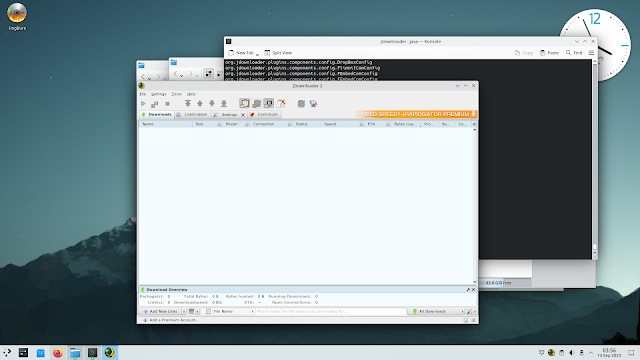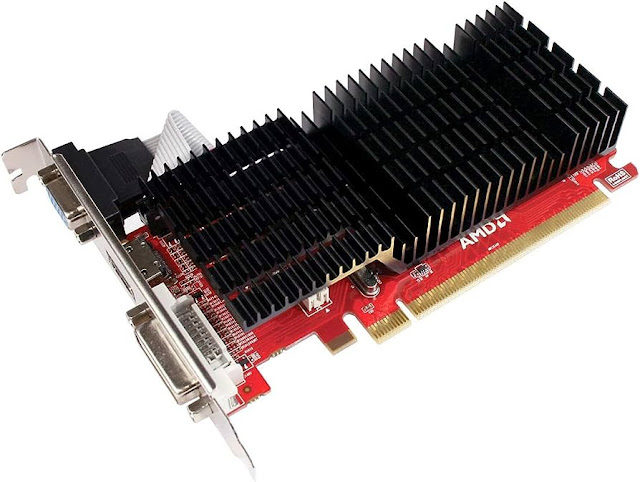Basic CPU Stress Testing On FreeBSD

FreeBSD have a basic CPU stress test application that can do the job via command line. It is usually done to monitor how stable the system configuration especially CPU overclock, how much power supply that can withstand the load from the CPU, how much temperature that can produced until reached max limit and etc. I have an old AMD FM1 platform PC equipped with AMD A6-3500 APU which overclocked into 4.0Ghz (stock speed 2.1Ghz) and this low-end AMD FM1 CPU (TDP 65w) able to overlclock such higher speeds compared to higher-end ones, AMD A8-3870K that is unable to overclock further along with ridiculously high TDP of 100w which isn't really suitable for medium-sized heatsinks, even with 3rd party ones. In order to doing stress test and temperature monitoring, you will need to do some things: 1. Installing stress and bash program $ pkg install stress bash 2. Creating CPU temperature script i) Enable the CPU temperature module: ...