Keeping the system up-to-date basics
FreeBSD software package system is different than Linux distro and it uses 3 kinds of types to deliver software packages and updates compared to Linux distro which is usually uses one kind to deliver software packages from software installation to operating system updates. FreeBSD uses pkg for installing readily-made software, ports for compiling the program from the source with the specialized configurations and also freebsd-update to deliver operating system updates and upgrades.
1. PKG package installation system basics.
In order to install/remove/modify the software in the operating system, it must be run under root privileges, otherwise for other misc. stuff eg. finding the package information.
*Note that this command will replace existing ports installation unless locking the application from being modified.
To safely remove an application or package without removing the rest of the other applications [dependency hell]
$ pkg delete -f [application-name]
2. Ports Collections
Port collections is another way to install latest applications if the application wasn't readily available on pkg system or you want something more specific onto your program by adding or removing features of your program. However, installation over ports collections requires you to being patient because this will be time consuming and of course, storage space consuming where imaging that installation of ports requires 20GB of storage just for creating only 200MB of the application! Mostly, ports collections usually located at /usr/ports so you can find some stuff over there.
Note that this procedure must be run on root privileges.
3. FreeBSD core OS update system
One major difference between Linux and FreeBSD is how core operating system updates carried out and FreeBSD uses separate OS update system unlike major Linux distro uses single package manager to handle OS updates alongside with applications updates as well. Keep in mind that upgrading the current version of operating system into newer ones may break the existing applications and modules so be prepared if doing so.
Example:
$ freebsd-update upgrade -r 14.0-RELEASE
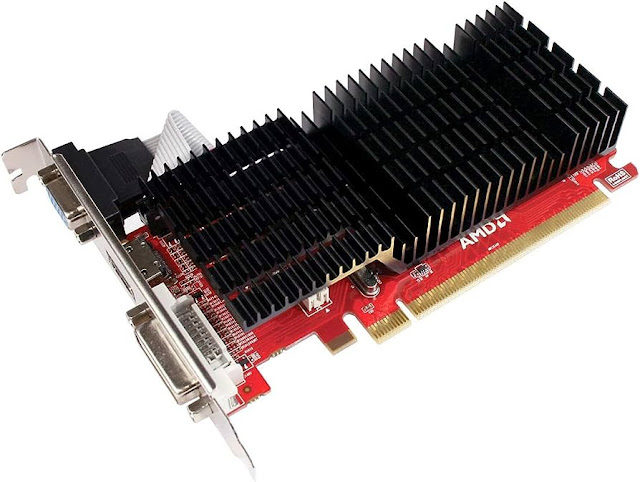
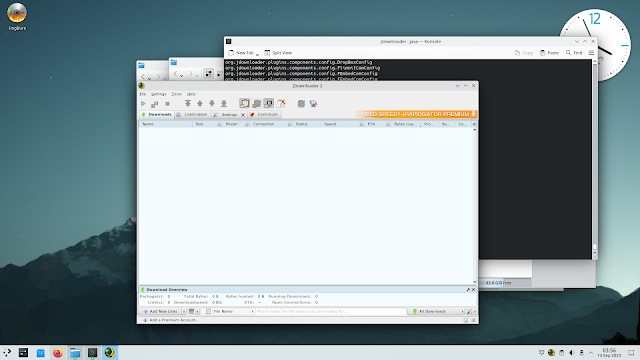
Comments
Post a Comment